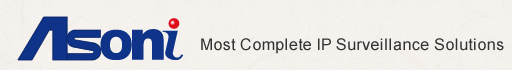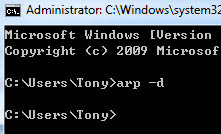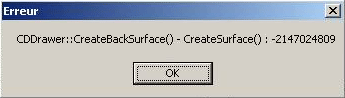| 1. Please connect smart phone into internet (iOS/Android).
*For iOS, please go to APP Store and search the name--> iCAM_Smart, then download it and install it. *For Android , please go to Google play and search the name--> iCAM_Smart , then download it and install it. 2. Please copy the "link" and paste it on IE browser, then follow the steps as *.pdf file. http://www.a-soni.com/mobileAPP/iCAM-Smart_user_instruction.pdf If you have further question, please write Email to: fae@a-soni.com
|
Notice: Due to some technical concerns of footage-recording as sequential video files under the surveillance NVR ,a few HDD models which come with “Automatically Power-Saving” feature ( such as IntelliPower®、GreenPower® ) are not recommended to use.
|
|
|||||||||||||||||||||||||||||||||||||||||||
| Please follow below steps:
1. Connect camera to PC directly without thought any network device(switch, router). 2. Please disable anti-virus program temporary.
4. Please do camera hardware reset, you can refer to the final chapter of user manual. If you don't know how to do hardware reset, please refer to " how to load factory default?" in Trouble Shooting. if you need more information, please Email: fae@a-soni.com
|
| When you run SOL and occur error message as below picture:
Please enable "DirectDraw acceleration" |
Why can't I see the "LiveView" screen of NVR609/616-LX under some web browsers? ( like Chrome or Firefox...)
For the ActiveX web-plugin issue, there’s something we need to declare first: By the conclusion from development, our products only support the ActiveX under Internet Explorer currently.
For the Chrome / Firefox browser, they are not supported.
This is due to that there are still some compatibility problem of software kernel code (instructions or command ) not been properly solved yet. we would say there might be too many factors which have effects on the browsers.
(Please also note that, most of time our development face annoying trouble & difficult on processing kernel code ,because those browsers are often altered and release new-version update from Microsoft(R) or publishers )
So the web-plugin within them are always not able to install well onto PC.
At present please consider to use the Internet Explorer as your default browser while getting ipcam live-view.
Thank you. |
1. Please connect smart phone into internet (Currently Android: ready, iOS: under processed)
*For Android , please go to Google play and search the name--> wecam_p2p , then download it and install it.
2. Please copy the "link" and paste it on browser, then follow the steps as *.pdf file.
If you have further question, please write Email to: fae@a-soni.com |
| If the firmware version of CAM6-A series is older one such as V1.0.18, please upgrade to V1.0.24 first, and then upgrade again to the newest version of firmware.
The V1.0.24 firmware can be downloaded at: http://www.a-soni.com/firmware/Asoni-H264-V1_0_24_AS_1-Firmware.zip If you have further question, please write Email to: fae@a-soni.com
|