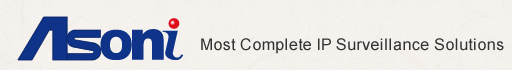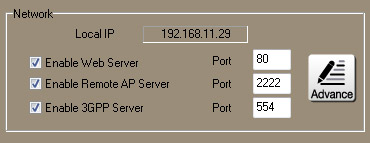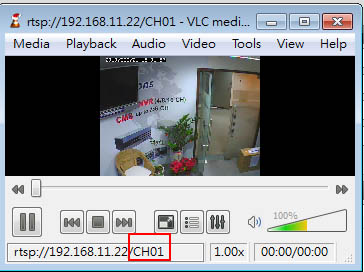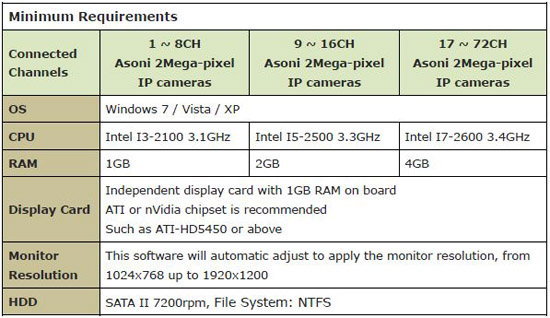‧HOME > Technical FAQ
| Please check if your mobile phone support 3GPP or Streaming player. (1) After set up all network configuration, please type below link in your streaming player of mobile phone: rstp://[Camera's IP]:[rstp port]/[path] (2) If your broswer of mobiel phone supports JAVA, you can type below link: http://[Camera's IP]:[http port]/Jview.html (3) If your mobile phone are smart phone: For MPEG4 series camera, if the firmware is V3.2.70 iphone: http://[camera_ip]:port Android: http://[camera_IP]:port/Jview.html For H.264 series camera, if the firmware is V1.0.18 or above iphone: http://[camera_ip]:port Android: http://[camera_ip]:port Note:SVR440/640 are not supported by mobile viewing. |